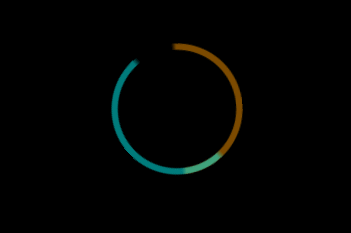Improve Your Website’s Success by Improving your Loading Speed.
You can certainly create a better user experience with customized design, language used, and tone of your content. But sometimes loading speed is overlooked as a critical part of user experience. When your website is fast, easy and reliable to use, a positive experience can encourage user engagement, and ideally, action.
Is Your Website Up to Speed?
These days, more people and organizations control their website content than ever before, using websites built with a Content Management System or “CMS” platform. What most of these people have in common is they were never taught best practices for building a website. WordPress, Weebly, Squarespace and other website building platforms have made it a task that can be done by non-web folk. In some ways these CMS platforms also help us web folk by creating modules of code called widgets , plugins or addons. Things like sliders and photo galleries can be created, you can even sell things – Woo!
In Spiderman, Peter Parker’s uncle told him, “With great power, comes great responsibility”. Here are some tips to help you wield your website building power responsibly.
Let’s focus on speed – your website has to load fast on any device. There are many sites like this one https://gtmetrix.com/ that will suggest what is slowing down your website loading and what you can do to fix any issues. I guarantee it will show results about improving the images you serve up.
Four Tips that Can Help Web Page Loading Speed
1) For the love of Peter Parker, optimize you photos! You can find websites that let you crop, resize and compress your photos. Please don’t upload your uncropped, 4000px wide, 20mb photo. Load large images and visitors may leave your site before it even finishes, and it uses unnecessary storage space.
Here’s an example of an online editor https://pixlr.com/editor/ . You might know to use JPGs for images like photos, and GIF/PNG (24bit) for transparent backgrounds (sometimes referred to as an alpha channel), on images with solid blocks of color, and little or no color gradients. Some CMS will allow your website to serve 2 sets of images for low (72dpi) and high (144dpi) resolution displays.
2) Go easy on the homepage banner sliders! In theory those big, full-width banners you see on many homepages, offer the website owner an opportunity to show multiple content topics, in a prime location. The user doesn’t share your enthusiasm. It’s a resource hog to load something a user will probably skip anyway. An industry associate lays out the case very well here: https://www.wearemindscape.com/blog/death-of-the-slider
3) Try a CDN, Content Delivery Network. This serves your content from a network of servers so it’s not a drag on your server resources. https://gtmetrix.com/why-use-a-cdn.html
4) As a WordPress platform user, I like to use a WordPress cache plugin to help serve faster pages. The plugin creates a “static” version of the page so all of the WordPress stuff isn’t loading.
Friends, this is just the tip of the iceberg, for ways to improve your website user experience, but increasing the speed your website loads is a great place to start!